Forecloud Technologies Pvt. Ltd. - App version in “Copy error details”- Business Central 2025 wave 2 (BC27)
In this latest update, users can now view the version number of the extension directly within the copied error details.
Introduction:
With Business Central 2025 Release Wave 2 (BC27), Microsoft has further enhanced the “Copy error details” functionality. In this latest update, users can now view the version number of the extension directly within the copied error details.
This improvement is not yet documented in the official Business Central 2025 release wave 2 (BC27) release plan , but it is mentioned in What’s new: AL Language
Pre-requisites:
- Business Central Environment
Result:
For instance, if here creating a Purchase Order and encounter an error while entering the No. Series manually
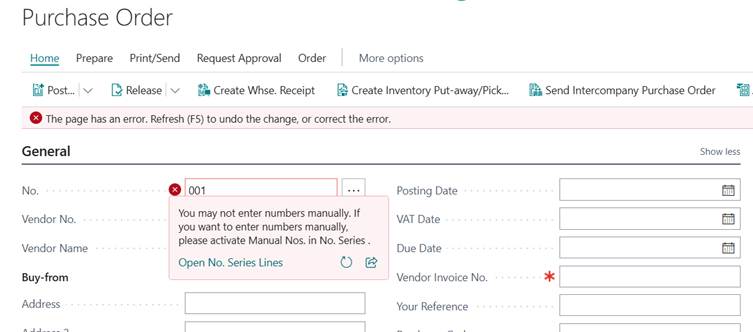
When you copy the error details the message now includes the extension’s version number, allowing for better traceability and support.
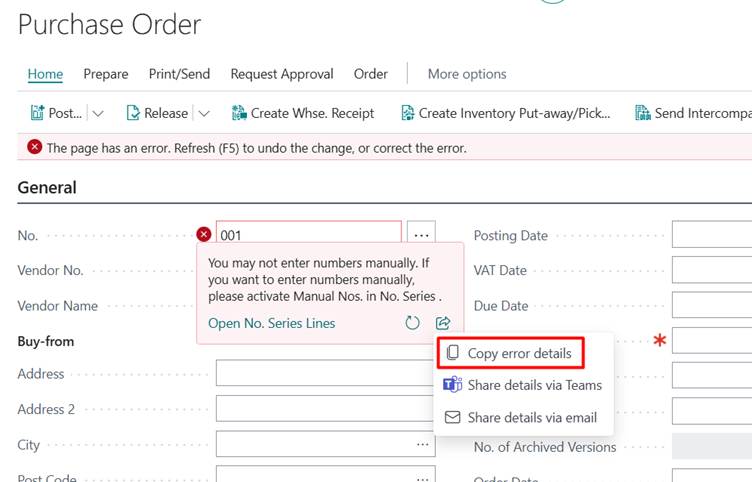

Conclusion:
This enhancement is particularly valuable when working with customers who have AppSource extensions installed. In such cases, it can sometimes be unclear which version of an extension is currently in use. With this new feature, support teams can easily identify the version directly from the error details.
Prathama Deshpande
Prathama Deshpande is Business Central Consultant working with Forecloud Technologies. She is one of the key responsible person for Business Central Customization Development, Functional Implementation and Support.
No comments yet. Login to start a new discussion Start a new discussion